Guiones de puerta para la unidad
En este tutorial, mostraré cómo hacer una puerta clásica y una corredera en Unity.
Puerta Clásica
Una puerta clásica es una puerta normal que se abre girando alrededor de sus bisagras.
Pasos
Para hacer una puerta normal en Unity, siga los pasos a continuación:
- Cree un nuevo script, llámelo 'SC_DoorScript', elimine todo y luego pegue el siguiente código:
SC_DoorScript.cs
//Make an empty GameObject and call it "Door"
//Drag and drop your Door model into Scene and rename it to "Body"
//Make sure that the "Door" Object is at the side of the "Body" object (The place where a Door Hinge should be)
//Move the "Body" Object inside "Door"
//Add a Collider (preferably SphereCollider) to "Door" object and make it bigger then the "Body" model
//Assign this script to a "Door" Object (the one with a Trigger Collider)
//Make sure the main Character is tagged "Player"
//Upon walking into trigger area press "F" to open / close the door
using UnityEngine;
public class SC_DoorScript : MonoBehaviour
{
// Smoothly open a door
public AnimationCurve openSpeedCurve = new AnimationCurve(new Keyframe[] { new Keyframe(0, 1, 0, 0), new Keyframe(0.8f, 1, 0, 0), new Keyframe(1, 0, 0, 0) }); //Contols the open speed at a specific time (ex. the door opens fast at the start then slows down at the end)
public float openSpeedMultiplier = 2.0f; //Increasing this value will make the door open faster
public float doorOpenAngle = 90.0f; //Global door open speed that will multiply the openSpeedCurve
bool open = false;
bool enter = false;
float defaultRotationAngle;
float currentRotationAngle;
float openTime = 0;
void Start()
{
defaultRotationAngle = transform.localEulerAngles.y;
currentRotationAngle = transform.localEulerAngles.y;
//Set Collider as trigger
GetComponent<Collider>().isTrigger = true;
}
// Main function
void Update()
{
if (openTime < 1)
{
openTime += Time.deltaTime * openSpeedMultiplier * openSpeedCurve.Evaluate(openTime);
}
transform.localEulerAngles = new Vector3(transform.localEulerAngles.x, Mathf.LerpAngle(currentRotationAngle, defaultRotationAngle + (open ? doorOpenAngle : 0), openTime), transform.localEulerAngles.z);
if (Input.GetKeyDown(KeyCode.F) && enter)
{
open = !open;
currentRotationAngle = transform.localEulerAngles.y;
openTime = 0;
}
}
// Display a simple info message when player is inside the trigger area (This is for testing purposes only so you can remove it)
void OnGUI()
{
if (enter)
{
GUI.Label(new Rect(Screen.width / 2 - 75, Screen.height - 100, 155, 30), "Press 'F' to " + (open ? "close" : "open") + " the door");
}
}
//
// Activate the Main function when Player enter the trigger area
void OnTriggerEnter(Collider other)
{
if (other.CompareTag("Player"))
{
enter = true;
}
}
// Deactivate the Main function when Player exit the trigger area
void OnTriggerExit(Collider other)
{
if (other.CompareTag("Player"))
{
enter = false;
}
}
}- Arrastre y suelte su modelo de puerta en la vista de escena (o cree un nuevo cubo y escale para que parezca una puerta)
- Crea un nuevo GameObject (GameObject -> Crear vacío) y asígnale un nombre "Door"
- Mueva el objeto "Door" a la posición donde debe estar la bisagra de la puerta.
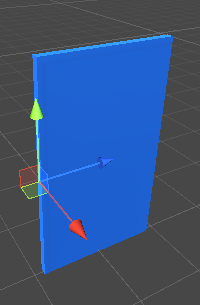
- Adjunte un componente SphereCollider al objeto "Door" y cambie su radio para que sea más grande que una puerta (esta será el área desde donde el jugador podrá abrir la puerta)
- Mueva su modelo de puerta dentro del objeto "Door"
- Asegúrate de que tu reproductor esté etiquetado como "Player"
- Al entrar al área del gatillo, debería poder abrir/cerrar la puerta presionando 'F'.
Puerta corrediza
Una puerta corrediza es una puerta que se abre deslizándose en una dirección específica (por ejemplo, arriba, abajo, izquierda o derecha) y se usa a menudo en niveles de ciencia ficción.
Pasos
Para hacer una puerta corredera en Unity, siga los pasos a continuación:
- Cree un nuevo script, llámelo 'SC_SlidingDoor', elimine todo y luego pegue el siguiente código:
SC_SlidingDoor.cs
//Make an empty GameObject and call it "SlidingDoor"
//Drag and drop your Door model into Scene and rename it to "Body"
//Move the "Body" Object inside "SlidingDoor"
//Add a Collider (preferably SphereCollider) to "SlidingDoor" Object and make it bigger then the "Body" model
//Assign this script to a "SlidingDoor" Object (the one with a Trigger Collider)
//Make sure the main Character is tagged "Player"
//Upon walking into trigger area the door should Open automatically
using UnityEngine;
public class SC_SlidingDoor : MonoBehaviour
{
// Sliding door
public AnimationCurve openSpeedCurve = new AnimationCurve(new Keyframe[] { new Keyframe(0, 1, 0, 0), new Keyframe(0.8f, 1, 0, 0), new Keyframe(1, 0, 0, 0) }); //Contols the open speed at a specific time (ex. the door opens fast at the start then slows down at the end)
public enum OpenDirection { x, y, z }
public OpenDirection direction = OpenDirection.y;
public float openDistance = 3f; //How far should door slide (change direction by entering either a positive or a negative value)
public float openSpeedMultiplier = 2.0f; //Increasing this value will make the door open faster
public Transform doorBody; //Door body Transform
bool open = false;
Vector3 defaultDoorPosition;
Vector3 currentDoorPosition;
float openTime = 0;
void Start()
{
if (doorBody)
{
defaultDoorPosition = doorBody.localPosition;
}
//Set Collider as trigger
GetComponent<Collider>().isTrigger = true;
}
// Main function
void Update()
{
if (!doorBody)
return;
if (openTime < 1)
{
openTime += Time.deltaTime * openSpeedMultiplier * openSpeedCurve.Evaluate(openTime);
}
if (direction == OpenDirection.x)
{
doorBody.localPosition = new Vector3(Mathf.Lerp(currentDoorPosition.x, defaultDoorPosition.x + (open ? openDistance : 0), openTime), doorBody.localPosition.y, doorBody.localPosition.z);
}
else if (direction == OpenDirection.y)
{
doorBody.localPosition = new Vector3(doorBody.localPosition.x, Mathf.Lerp(currentDoorPosition.y, defaultDoorPosition.y + (open ? openDistance : 0), openTime), doorBody.localPosition.z);
}
else if (direction == OpenDirection.z)
{
doorBody.localPosition = new Vector3(doorBody.localPosition.x, doorBody.localPosition.y, Mathf.Lerp(currentDoorPosition.z, defaultDoorPosition.z + (open ? openDistance : 0), openTime));
}
}
// Activate the Main function when Player enter the trigger area
void OnTriggerEnter(Collider other)
{
if (other.CompareTag("Player"))
{
open = true;
currentDoorPosition = doorBody.localPosition;
openTime = 0;
}
}
// Deactivate the Main function when Player exit the trigger area
void OnTriggerExit(Collider other)
{
if (other.CompareTag("Player"))
{
open = false;
currentDoorPosition = doorBody.localPosition;
openTime = 0;
}
}
}- Arrastre y suelte su modelo de puerta en la vista de escena (o cree un nuevo cubo y escale para que parezca una puerta)
- Crea un nuevo GameObject (GameObject -> Crear vacío) y asígnale un nombre "SlidingDoor"
- Mueva el objeto "SlidingDoor" a la posición central de su modelo de puerta
- Adjunte un componente SphereCollider al objeto "SlidingDoor" y cambie su radio para que sea más grande que una puerta (esta será el área que activará el evento abierto)
- Mueva su modelo de puerta dentro del objeto "SlidingDoor"
- Asegúrate de que tu reproductor esté etiquetado como "Player"
- Al entrar al área de activación, la puerta debería abrirse automáticamente y luego cerrarse una vez que el jugador abandone el área de activación.
